15 Low-Code Platforms Enterprises Must Leverage in 2022

Publish Date
2023-07-11
- What is Low-Code Development?
- Difference Between Low-Code Development and Traditional Software Development
- Top 5 Critical Features of a Low-Code Platform
- Top 15 Low Code Platform
- Salesforce App Cloud
- Final Word
Businesses need to pace up and evolve with the ongoing developments of the digital era. Although small and medium businesses do understand the need to automate their enterprise. But it can be quite challenging for companies that are unable to find solutions other than traditional methods.
Businesses and startups that are in the initial phase of incorporating automation must begin by leveraging low-code options. Not only are they easy-to-use and straightforward, but they can take the pace of development ahead quickly. Low-code platforms are boon for businesses that have less experienced data science teams. SMBs can leverage the low-code development platforms to escape the tedious hassles of manual work and produce efficient data and AI solutions in less time.
What is Low-Code Development?
A low-code platform is a software development method to build applications without the requirement of deep and detailed coding. With the use of a visual interface, this methodology enables SMBs to customize an application according to their unique needs that are similar to flowcharts.
Low-code development platforms enable you to bypass the usually long and extensive coding process and help you alter and adjust your application as per your need. It implies that you don’t need to be perturbed with line-to-line coding and instead concentrate on designing your application as simple as a flowchart. While you might be stuck between the choice of opting for the available applications or managing multiple spreadsheets and documents, low-code platforms have risen to fill in the gap.
Difference Between Low-Code Development and Traditional Software Development
Maintaining traditional software applications using traditional tools is tiresome considering the evolving aims, objectives, and requirements of a business. What if you want to add another tab in your application to help your business scale up and run more efficiently? You will have to get the backend developers to write new codes for that section. Given the new heights automation has achieved, writing long, unending quotes doesn’t sound feasible. Furthermore, after the testing and troubleshooting phase is over, you might have to revisit and configure the elements that are not in sync.
With low-code development platforms, you don’t have to be worried about upgrading your applications periodically. The low-code development platforms help you manage graphic interfaces easily and the platform creator constantly updates and upgrades your applications over time. This kind of function enhances your website without troubling you any further.
Top 5 Critical Features of a Low-Code Platform
-
Instant Deployment
In the entire DevOps lifecycle, applications are developed in one environment, tested, and deployed in another. This makes it difficult for the end-user to perform the desired actions such as debugging and deployment. On the contrary, a low-code platform should support pushing applications from your mobile or desktop to the cloud.
-
Drag and Drop
Apart from accelerating development cycles with minimal coding efforts, low-code platforms should also support an intuitive drag-and-drop-based visual model. It enables domain experts and business users to readily turn their ideas into apps without burning out IT teams. The templates with the drag and drop option can be saved. The templates can also be repurposed as part of the other applications in the future if need be.
-
Data Integration
An ideal low-code platform needs to gather, maintain, and store data from various sources. The data needs to be integrated holistically through native or REST APIs, so your applications don’t exist in silos anymore.
-
Rule-Based Model
The legit low-code platforms remove the need for custom coding with a rule-based engine and let you add conditions to program your workflow or the actions until all the requirements are met.
-
Security
Your low-code platform must have all the necessary security certifications such as ISO 2007 and SOC2 while conforming with other essential data protection regulations instead of focusing on departmental, less critical, and less critical capabilities.
Top 15 Low Code Platform
-
Zoho Creator
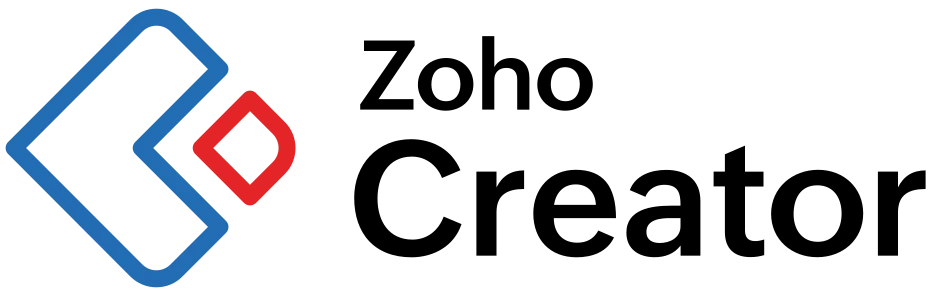
One of the most competent low-code platforms, Zoho Creator, helps you build applications quickly and seamlessly integrate and extend its functionality. Zoho Creator makes everything easy, quick, and secure regardless of the level of coding expertise you have or the level of complex coding requirements.
Zoho Creator transforms your business by offering customized solutions to let you build the applications you have conceptualized. It enables you to create multi-platform apps ranging from minimalist call logs to complex ERPs that can integrate with the current processes.
It helps you accelerate your app development process with intuitive code editors, prebuilt templates, visual builders, and more. Additionally, you can configure and easily automate workflows in apps with simple steps.
The powerful Zoho Creator allows you to build applications in no time. You can now complete your existing business system by filling gaps and extending app functionalities with prebuilt connectors for quick integration of your systems.
Zoho Creator offers an extensive collection of app templates to customize and meet your requirements. These templates can be used for distributor management, order management, logistics, inventory management, vendor management, etc. Besides, you can also migrate data and scale it. Zoho Creator supports MS Access, FileMaker, and other databases.
-
Visual Lansa

Visual Lansa simplifies building unique products and helps you run your business engine faster through this low-code platform. It brings together traditional coding and low-code in the same IDE and helps develop web applications using similar assets.
This low-code platform enables the faster building, deployment, and operation of the applications. It can help you eliminate silos between IT and Development. Stay in the IDE, create the app, and migrate existing apps built in other languages using the bridge capabilities of Visual Lansa.
Without looking for different backend and frontend developers, you can enable any developer to create a web application right from the start.
The platform positively impacts every business area by delivering productivity, control, and innovation across the company. Apart from that, Visual LANSA’s repository comprises essential components in app development enabling you to use and resume the components and modules. It reduces time and enhances a developer’s efficiency.
-
Mendix
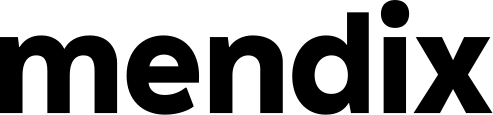
An American low-code development platform, Mendix offers users common-code and no-code development options. Designed to accelerate app delivery across the app development process, Mendix is a robust platform.
Mendix offers powerful visual app creation tools for professional engineering, citizen developers, and IT departments. It is an experienced player in the low-code space that helps business teams collaborate and build speed. But it maintains compliance simultaneously and version control over responsive web, tablet, and mobile applications.
Mendix is an IT-focused platform that has deep testing, customization, and analytics features. It also has built-in collaboration capabilities to rival its competitors and responsive mobile & tablet app development capabilities at par with Microsoft PowerApps.
The only thing holding Mendix back is its enterprise pricing compared to other low-code platforms. However, its upfront subscription plans based on users instead of usage eliminate unforeseen hidden costs, which are common with low-code development platforms.
-
Appian

A cloud computing and enterprise software company, Appian offers an excellent low-code development platform to enable you to develop better apps. Appian features include the following –
- Customizable templates as per need.
- Easy-to-configure APIs.
- Fast integration.
- Predefined interfaces to build applications.
Appian can create an app in 3 minutes. This can help even for those who don’t have any technical knowledge. This low-code platform is loaded with top-notch security. It has the option to launch the apps you develop. Other benefits of Appian, such as the case management tools, attract more users to the platform.
Appian is a veteran in the low-code development landscape and starts at $75 per user per month. Founded in 1999, Appian has been helping SMBs and enterprises build business process management applications without the help of traditional coding. Low-code development tools can sometimes mix heavy database work and object mapping with form-based and drag-and-drop design. Still, Appian separates it to give regular business users and more savvy IT folks distinct processes that integrate into a single collaborative application for business teams building and sharing low-code apps.
Appian breaks down its app creation, process modeling, and UI customization into an integrated set of experiences for departments or teams within a business to create apps and collaborate on mobile and desktop. While the product is expensive and without some of the more intuitive UX features of newer tools such as Google App Maker and Microsoft PowerApps, Appian is one of the most powerful, robust, and capable low-code platforms for enterprises that want average users and programmers to build business apps easily and start using them right away.
For businesses that can afford to do so, the dead-simple app creation process and unprecedented social collaboration component make Appian the go-to option for everyday users that want to create and share apps with coworkers.
-
Airtable
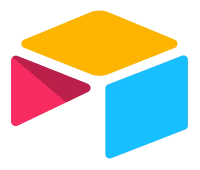
Create a robust app by combining Airtable with the power of your imagination. This low-code platform will help you get started quickly and offers a powerful, impressive database with the familiarity of spreadsheets.
Trusted by 200k+ organizations, Airtable has helped modernize their business workflows while simultaneously delivering effective outcomes. It empowers enterprises to build solutions with greater sophistication and capabilities.
Additionally, you get a host of valuable templates for product catalog, product planning, bug tracking, product launch, product tracking, and more. Accelerate your teamwork with customized notifications and automate redundant tasks.
This low-code platform helps you streamline your workflow by integrating your apps with Slack, Facebook, Twitter, Google Sheets, Gmail, Teams, and more. Airtable enables you to collaborate with anyone, any time and anywhere. You can comment, edit, and sync changes on everyone’s devices using their native desktop & mobile apps.
-
Microsoft Power App

With Microsoft Power Apps, building low-code apps and sharing them is not a challenge anymore. It helps you quickly create apps that resolve problems while renovating processes to augment business agility.
Microsoft PowerApps offers pre-built templates along with a drag-and-drop feature so that you can start building apps real quick. Resultantly, you can deploy them right away and perform quick improvements.
It provides your team with the power of advanced features and functionalities such as prebuilt AI components. Additionally, it allows you to provide your developers with critical tools they require to extend application capabilities smoothly using custom connectors and Azure Functions to on-premises or proprietary systems.
With the Microsoft Power app, you can connect to numerous data sources with robust connectors and Microsoft’s Dataverse. This can help you bring all your data together while helping you with insights. You can now extend app capabilities using Dynamics 365 and Office 365 and customize them as well.
You can now scale low-code applications built using Power Apps along with Azure. You can also manage the app development process with Azure DevOps and explore data estate, reusable components, and AI services.
If you are looking for a low-code development platform for creating custom applications, Microsoft PowerApps is your go-to place. The tool is well-designed for those looking to solve custom business challenges. Microsoft PowerApps delivered enough coding flexibility to address most business challenges with an attractive and easy-to-use UI. This low-code platform comes bundled with select Microsoft Office 365 plans. It employs more than 230 built-in connectors and supports setting up your custom connectors.
-
Knack

Knack is a great enabler of business applications. With its low-code, no-code feature, Knack serves the right users well. It allows you to use simple tools that help you transform your data into an online database.
With Knack, you can structure your data using suitable data types such as names, emails, and so on. You can easily connect your data by linking all the related records and extending data using formulas and equations. As a low-code platform, Knack provides you with a clean interface that makes app development seamless without requiring you to type a single line of coding.
Additionally, Knack offers features to help you build powerful apps and customize them, such as adding logos, colors, etc. You can create a custom UI to view your data and update it accordingly. You get components and features such as forms, maps, reports, a search field, calendars, and logins.
The Knack database allows you to create objects that take care of your unique requirements. You can get started with dozens of templates and prebuilt things for contacts, orders, etc. It is easy to maintain, import & export, migrate, update, change history, restore, edit data, backup, and secure it.
It allows you to embed your app to any site fast and select the pages for publishing. Their SEO plugin will index your content and data and make it searchable. Knack-based apps are mobile-friendly, responsive in design, and let you capture the geolocations of your users.
You can now add a secure payment system in your eCommerce apps such as in-app payments, custom charges, fast processors such as PayPal and Stripe, define charge rules, email receipts, and more. Knack provides workflow tools such as reminders and notifications, the status indicates, life cycles, scheduled tasks, approvals, etc.
You can also employ JavaScript to customize the app interface and CSS to control the app’s appearance and feel. It helps you analyze, manage, and share data easily by integrating with Google Drive, MailChimp, Dropbox, Gmail, WebMerge, and Zapier.
-
VisionX
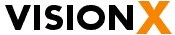
Another low-code platform, VisionX, helps its users’ applications work faster than any traditional methods. Applications designed on this low-code development platform cater to unique needs and can run smoothly on all devices.
A few key features of VisionX include –
- 100% Java Open Source – Don’t worry about being locked in by your vendor anymore. Everything is available as per your needs and can be customized.
- Visual Development – All the changes can be made and seen in the Live preview option. It offers a data model, UI, and business logic and is easy to use for everyone.
- Web, Desktop, and Mobile Applications – You can make a switch between GUI technologies without changing the source code of UI.
Users have reviewed the services of VisionX and found them to be flexible, customizable, and easy to use. An individual can also use it with no prior technical knowledge.
-
QuickBase
![]()
Quick Base is an affordable and user-friendly low-code development platform that is geared toward creating a no-code app for everyday usage. An erstwhile division of business and financial software company Intuit, and now a standalone company, QuickBase solely focuses on building business apps for citizen developers. They deliver on this mandate with a simple visual experience, topping it up with a wealth of prebuilt options along with a selection of third-party integration options.
QuickBase is unbeatable for its superb speed and ease of use for simple form-based app creation. While it doesn’t have the in-built collaboration and task management features of Appian or the UX refinement and intricate IT customization features of Microsoft PowerApps, QuickBase is a low-code tool that makes app creation comprehensively easy for everyday developers and business users alike.
Some of the best features include –
- Wizard-based app building.
- Speedy basic app creation.
- Form-based interface for workflow automation without any coding requirement.
- Guided tutorial courses.
- Robust prebuilt app marketplace and third-party integration.
-
Caspio

Another platform for building cloud applications without the need for coding, Caspio, is a central low-code app development platform that is suitable for building reliable, scalable, and secure online database apps.
Caspio empowers over 15k customers across 150+ countries. Ranging from global corporations, small businesses, and government agencies to nonprofits and universities, Caspio helps plan the database design, workflows, user permissions, and more.
You can utilize their intuitive tools for the purpose of visual development to design advanced cloud apps with dashboards, forms, and reports quickly. You can develop, design, and operate your apps using their point-and-click tools. You can also embed your apps seamlessly on any portal, intranet, site, or CMS.
Caspio runs on AWS and SQL Server. It offers the best-in-class technology stack for compliance, unmatched performance, and security. You can expand apps without restrictions and scale them as Caspio is cost-effective and doesn’t charge on a per-user basis.
This low-code platform lets you build unlimited online database apps in various use cases, such as sales, operations, admin, support, marketing, IT, HR, and finance. It allows you to modernize your apps with data visualization using charts, including calendars, scheduling, reports, and smoothly leverage workflow automation.
Caspio helps you build a robust location-based set of applications by making use of Caspio’s distance search, geocoding, map integration, and proximity calculations. Additionally, the account you create with Caspio is available in 11 major languages allowing you to create multilingual apps. It also renders support to all international currencies, time zones, and numbers, and dates.
Caspio makes use of encrypted password technology, single sign-on, IP-based access controls, record-level permissions and offers TLS data encryption, access logs, and audit trails for security. Besides, Caspio is compliant with GDPR, PCI DSS Level 1, HIPAA, FERPA, and Accessibility compliance such as ADA and WCAG.
Isn’t it amazing? Integrate your app with services such as AWS S3, OneDrive, Stripe, Google Drive, PayPal, and Zapier with over 2K integrations. Customize the apps with HTML, SQL, REST API, CSS, and JavaScript.
-
Google App Maker

Google App Maker is a low-code, no-code development tool. It boasts an intuitive app creation process, a straightforward design, and visual-oriented solid features to make G Suite app building a cakewalk for business users and developers.
Some of the best features include –
- User-friendly low-code platform.
- Intuitive UI builder with drag-and-drop widgets.
- No coding is required for basic app creation.
- Google Drive Tables for simple data modeling.
- CSS and JavaScript scripting in Property Editor for additional customization.
- Straightforward dashboard built with Google’s Material Design.
- Integrates with Google apps and services.
Google App Maker, as a part of G Suite Business, is a low-code development tool. It is built into Google’s G Suite productivity platform. Made with a responsive UX, the Google App Maker offers business users and developers the ability to develop apps for specific business processes quickly. The tool relies completely on form wizards and drag-and-drop interfaces to create good-looking business apps without engaging in traditional coding.
-
OutSystems

OutSystems is a no-code, low-code transforming software development platform that helps you build and deploy sophisticated apps rapidly. It enables you to develop model-driven apps using DevOps, cloud, and AI.
OutSystems makes it easy to handle app backlog, keep yourself abreast of shifting business needs, and deliver cloud-based apps to drive innovation. Additionally, OutSystems offers several automation services and integrated tools to produce scalable, easy-to-manage, secure, and robust apps.
This low-code platform accelerates and simplifies an app lifecycle optimization, provides the latest cloud technologies, and keeps adding new features and capabilities. It features data models for full-stack creation, drag-and-drop UI, and cross-platform apps.
With OutSystems, you can update and deploy applications with one click, and it checks app dependencies to handle deployment. You can also make your applications better in quality and faster by using user feedback from the apps. Besides, you can analyze models and refactor dependencies quickly by making use of OutSystems. Outsystem helps you create mobile-friendly apps with native device access, offline data syncs, and on-device business logic.
-
Retool
![]()
With Retool, you can build applications and internal tools remarkably faster. This low-code platform saves you from wrestling with the UI libraries, combining data sources, and finding access controls. Instead, Retool enables you to build apps and ship them faster to accelerate your business, absolutely hassle-free.
With Retool, you get robust building blocks such as charts, lists, tables, maps, forms, and wizards, essential to creating internal tools. Resultantly, it becomes easy to work on your UI and present them faster without hunting down UI libraries.
With Retool, you can assemble your applications in a matter of 30 seconds by using the drag-and-drop feature from their prebuilt components. Additionally, you can connect to significant databases using a gRPC, REST, or GraphQL API.
With Retool, you can work within a single app with your data sources seamlessly. Needless to say, you are the keeper of your data with absolute privacy. When a query runs, the Retool backend proxies this request directly to the backend, implying that they never store your data.
Retool handles all your errors and ensures that you don’t have to worry about storing anything in Redux. Rather, the tool can manage heavy-duty tasks such as joining data to Postgres using SQL, reading data from MongoDB, and POSTing the outcome to Stripe API. As a next step, you need to write what you want to customize in your apps, such as SQL queries, POST requests, and data transformers.
Being highly customizable, Retool supports JavaScript, allows sandboxing, and lets you manipulate data through reusable codes that are written with the use of transformers. Additionally, you get a native API to interact with components and queries directly via JS.
Retool comes with security, reliability, and in-built permissions. It gives you the option to host Retool on the cloud server, along with your VPN or on-premises, and enables you to deploy via Kubernetes or Docker. Besides, you can sync applications to a GIT repository and select a version of deployment.
You can sign in with Okta, Google, and other identity providers based on SAML. Retool seamlessly integrates your apps with different services, including MySQL, MongoDB, PostgreSQL, Elasticsearch, Stripe, GitHub, Salesforce, Redis, Slack, Sendgrid, Google Sheets, etc. Firebase, and many more.
Salesforce App Cloud
Salesforce App Cloud is one of the most powerful low-code development platforms, with a visual toolset and third-party ecosystem that cannot be matched. But it is still cluttered and has a confusing UI with a messy collection of tutorials that restrain it from unifying the sum of its parts into a cohesive app creation process.
Some of the best features include –
- Reusable elements and objects in Lightning App Builder.
- Extensive AppExchange marketplace of prebuilt apps and components.
- Best-in-class mobile and tablet app design capabilities.
- Drag-and-drop Process Builder
- Schema Builder for creating complex automated logic.
- Salesforce1 mobile app with built-in collaboration.
- Kanban boards built-in.
- Deep Security and identity configuration features.
Salesforce App Cloud is a cloud-based product within the Salesforce platform. It has been designed to extend its CRM, marketing, and sales solution for enterprises with a low-code tool for building custom applications. The Salesforce App Cloud is a veteran in this space and offers a low-code platform to its customers and gradually makes new capabilities into the platform, expanding its code-less app-building feature. What you get is the most low-code platform, feature-packed, tested, full-fledged app, a component marketplace, and an arsenal of visual app development environments along with tools for average business users and developers for everyday usage.
-
GeneXus

A low-code app development platform, GeneXus carries out servicing of over 9,000 companies across the world. The platform enables you to develop apps and keep ownership without sharing their copyrights and source codes. GeneXus uses the Low-code development process and AI support to make the app development process seamless and effective. It allows you to create efficient apps in less time with lesser effort on this no-code app builder platform.
Some of the best features include –
- Allows you to build online and offline apps
- Build cross-platform apps automatically without any hassle
- This low-code app builder enables you to develop complementary apps for ERP and SAP systems.
- Immediate/Instant previews
- Its licensing scheme allows you to keep source codes to yourself
- The platform enables you to create apps with advanced and evolving features.
Final Word
With such in-depth, comprehensive information and an explanation of each of these low-code platforms, we hope you can choose a platform based on your business requirements.